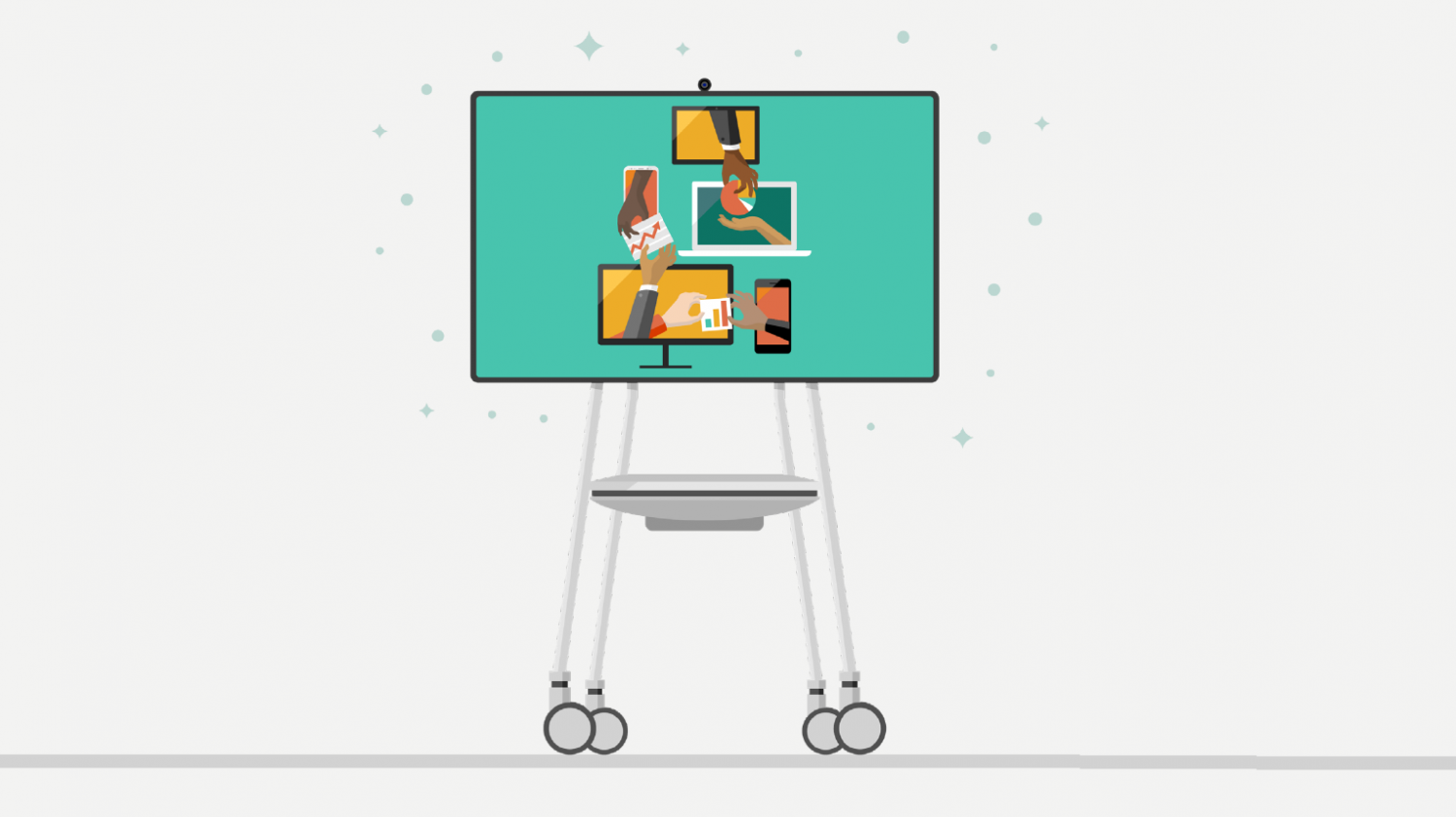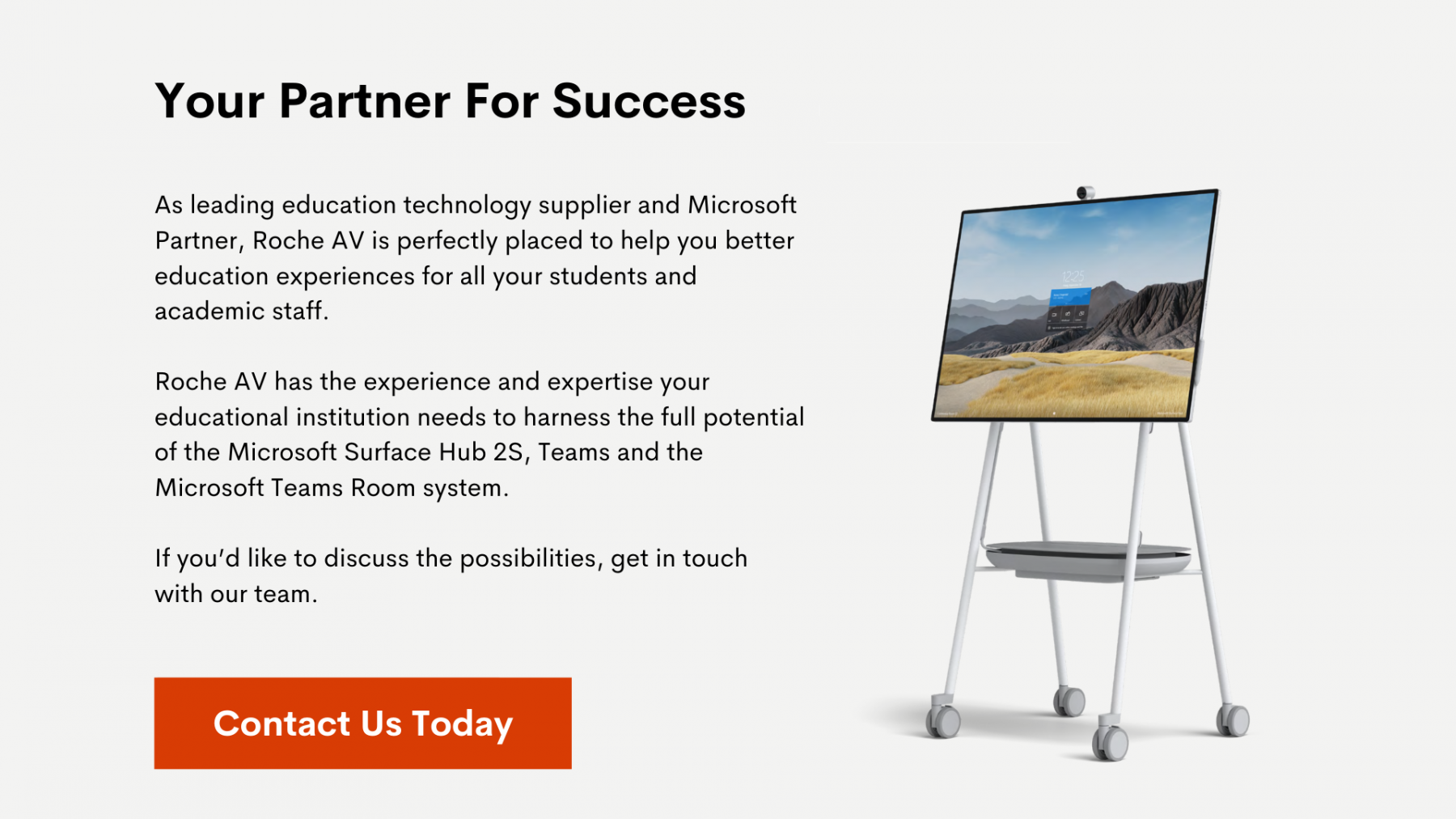#4
5 Undeniable Reasons to Add Microsoft Surface Hub to Your University’s Digital Toolbox
We live in a digital-first world, with 5.22 billion people using a mobile phone today and 4.66 billion people using the internet as of January 2021. Despite the growing prevalence of technology in our everyday lives, educational institutions haven’t been as quick to adapt in recent years. Faculty, staff and students were still quite reliant on manual processes and in-person interactions – be it for classroom lectures, faculty meetings, office hours, student-teacher workshops or administrative meetings.
But the COVID-19 pandemic has forever changed the way educational institutions operate. With thousands of schools, colleges and universities shut down for an extended period in 2020-2021, over 1.2 billion students globally were out of the classroom. As a result, university faculty and staff had to shift to working remotely (full-time), while students could no longer attend classroom lectures and had to get comfortable with e-learning.
This is where technology played a critical role in the initial transition during the pandemic and will continue to do so as you prepare for upcoming class intakes. Having access to an interactive device like Microsoft Surface Hub not only makes the transition to remote working and learning much easier, but also improves the quality of student engagement, boosts student performance, enhances creativity, improves the flow of communication and allows your staff to make critical business decisions in real-time.
As there are many benefits, we have outlined five reasons you’ll absolutely want to add Microsoft Surface Hub into your arsenal of educational tools. Doing so will make your faculty’s work experience and your students’ learning experience more efficient, collaborative and immersive.

1: Bring remote staff together and optimise faculty meetings with Microsoft Teams Rooms
Faculty meetings are an essential component of running a school, college or university. These meetings involve teachers, school heads, university deans, university presidents/vice presidents, board members and administrative staff. The purpose of these meetings is to share ideas and discuss strategies to improve the learning experience for students, while also addressing key challenges and problems.
While in-person classes may have resumed by now, it’s likely that you have staff who are based in different locations or are continuing to work in a fully remote or hybrid environment. So, you need to use technology to make your remote/hybrid staff feel included in the faculty meeting experience. This is where Microsoft Surface Hub’s integration with Microsoft Teams proves invaluable. Not only can you make every attendee feel included, but you can also make sure they are fully seen and heard with life-sized video, a Microsoft Teams-certified mic array and 4K camera.
Additional benefits of using Microsoft Teams Rooms on Surface Hub include:
- Meetings joined from the Surface Hub Welcome Screen or new Agenda page are joining “Edge to Edge” to put people in the foreground.
- Microsoft Teams Rooms on Surface Hub can run minimised or side-by-side with other applications.
- Admins can configure features like Coordinated Meeting and Proximity Join for Surface Hub. XML files are supported and will be migrated to the new settings model.
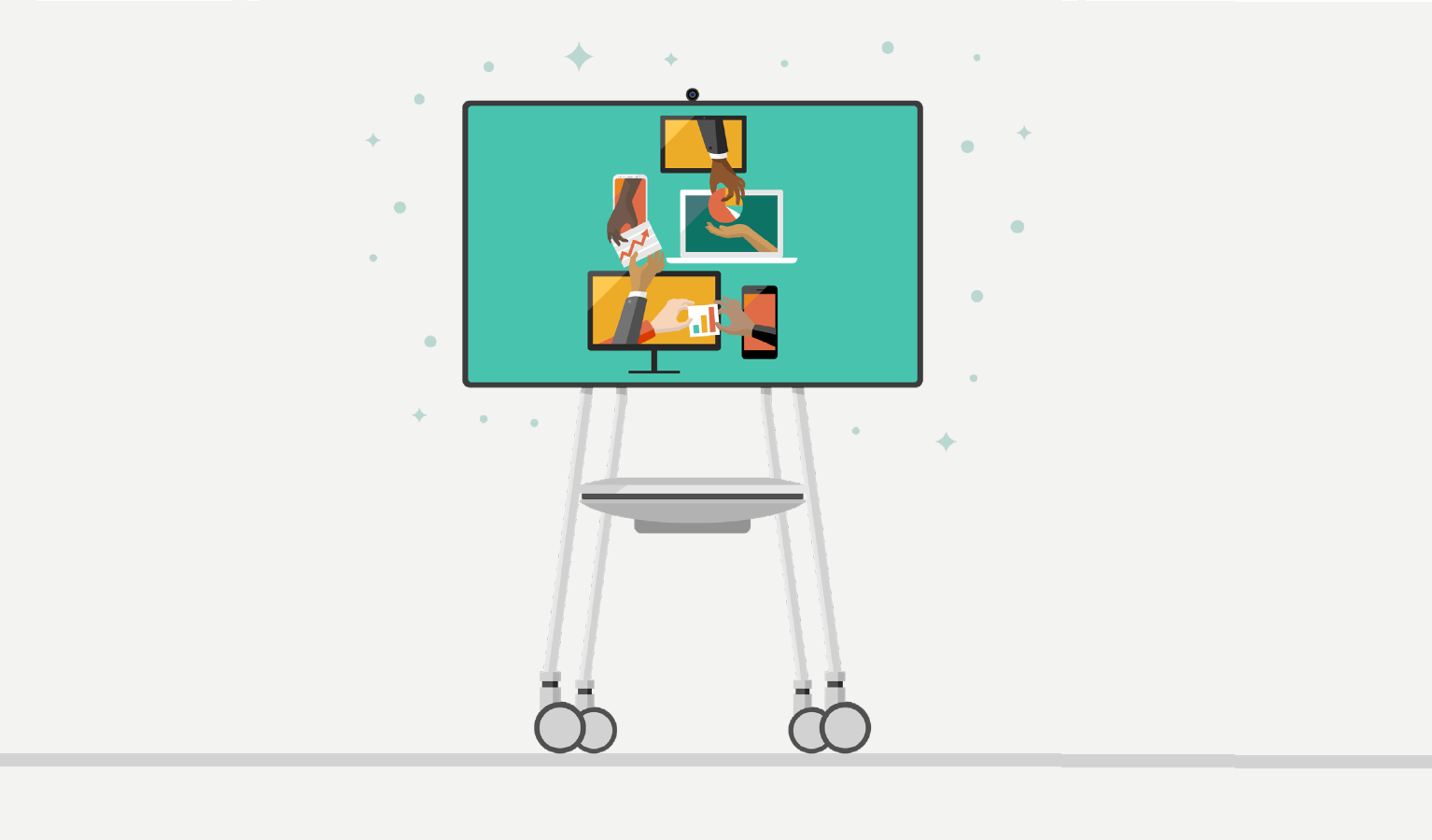
2: See student engagement and knowledge improve with Windows 10 whiteboard
When it comes to certain fields of study, such as the arts, medical and engineering, students need to illustrate engineering concepts, write out mathematical theorems and analyse life-sized images of human bodies. To do this in a virtual setting can be tough, though. This is where Microsoft Surface Hub’s Windows 10 interactive whiteboard can help students get the most out of their learning experience and perform better.
The University of Bristol is a perfect example of this. Every day and every week, the university’s medical students and staff are communicating with researchers from around the world and working to make sense of scientific data. Having visual cues and representations of things, where they can get immediate feedback with collaborators, has proven critical to moving scientific research forward. As Dr. Eugene Lloyd, Deputy Director of Curriculum Development, Health Sciences Faculty Office at the University of Bristol, explains, “Surface Hub allows teachers to integrate different technologies. We can use the Surface Hub to demonstrate our simulators; our students can use their handheld devices to skype to other students. So, it really allows collaboration across multiple sites between students and technology.”
According to Dr. Sarah Allsop, Senior Teaching Fellow (Anatomy) at the University of Bristol, “To have something like the Surface Hub, which allows us to show how to integrate the learning that they’re doing at the university with something that’s at the forefront of visual technology, adds to the enjoyment. And I always think if the students are enjoying their learning, then they’re much more likely to go away and retain that knowledge and information.”
Another example of this is The Biomedical University of Rome. Founded in 1993 in Rome, the university has approximately 1,700 employees. The university had already been using Microsoft Teams for videoconferencing and was already seeing a positive impact in terms of remote collaboration and communication. That’s why Marco Venditti, Head of IT Operations at the University, felt that adding Surface Hub to its existing Microsoft solutions was the logical next step in the university’s digital transformation plans. During lectures, instructors in all disciplines draw illustrations that fully represent concepts, such as biological systems and mathematical proofs, which they reveal to students. As Marco Venditti explains, “The demo sessions impressed us by how fast and easy Microsoft Surface Hub was to set up. Not only can we have the whiteboard up and running in 15 minutes, it’s just as easy to delete content. It was essential for our instructors to be able to delete the entire screen and be assured that their content was completely secure.”
Surface Hub acts like a digital classroom in a box. With Windows 10 pre-installed, university lecturers and instructors can get access to OneDrive files and any other Microsoft 365 apps, such as SharePoint, PowerPoint, OneNote and Teams. For students, this means they aren’t restricted to pen and paper and can use the interactive whiteboard to visualise concepts and better understand what lecturers are teaching them. The more visual and interactive the learning experience is, the more students will engage with their lecturers, the more invested they will be in improving their knowledge and the more likely they are to improve their performance and exam scores.

3: Facilitate student creativity and the sharing of ideas with sketching and note-taking capabilities
With an 85-inch touch screen, Surface Hub is the perfect digital canvas for your creative, artistic students. Three people can comfortably draw on it without worrying about bumping shoulders or getting in each other’s way. The screen’s high resolution means your students can write or sketch with quite a bit of detail – and images and videos look crisp even when standing close to the screen.
While your students can run Microsoft 365 apps like PowerPoint and Word on the Surface Hub, what’s more impressive is the Whiteboard app. This collaborative drawing tool can be used for a variety of tasks – from note-taking to process sketching to building out wireframes to annotating photos or images. Plus, the Surface Hub pen is lightweight, easy to use and comes with an eraser so your students can modify their work easily and quickly.
Providing your creative students with access to Surface Hub can be beneficial in many ways. For one, your students can take advantage of the large touch screen and engage in impromptu creative workshops and brainstorming sessions with fellow classmates, thereby unlocking more creative, unique pieces of work. Additionally, giving your students the opportunity to use Surface Hub in their day-to-day work and assignments can allow them to build out their creative portfolios as they prepare to enter the workforce post-graduation.

4: Connect top educators with your students without incurring large upfront costs
The best lecturers, trainers and presenters aren’t always based locally. Hiring and bringing trainers from other cities, states and countries can result in high upfront costs for your educational institution. This is not something your university can afford. This is where Surface Hub’s ability to connect to external devices solves the cost problem of paying high travel and accommodation fees for lecturers, trainers and presenters.
In addition to connecting external devices to Surface Hub, you can also mirror the display on Surface Hub to another device and connect multiple third-party peripherals, including video conference cameras, conference phones and room system devices. You can also interact with both the device’s content and the built-in Surface Hub experience. So, students get to learn insights and best practices from the world’s most respected educators, while the university doesn’t have to incur large upfront costs.

5: Protect data with built-in security features and protocols
Built on Windows 10, Surface Hub delivers enterprise-grade, modern security, which enables your IT team to protect your educational institution against a variety of security threats. Security protocols kick in the moment the Surface Hub is turned on, as it employs a strategy called Defense in Depth, which involves layering independent defensive sub-components to protect the whole of the system in the event of partial failure.
Surface Hub security systems include:
- Loads only trusted Surface Hub operating system components
- Protects against execution of unintended or malicious software or code
- Provides a user interface that’s safe for end users, preventing access to potentially risk activities, such as running executables from the command line
If you’d like to learn how your educational institution can harness the full power of Microsoft Surface Hub, get in touch.